The Nokia Amber update for Nokia Lumia 620 is now available via Nokia Software Updater. The update is mentioned as 3046.0000.1329.2001.
You can update the device simply using Nokia Software Updater though we do not recommend as it is not an OTA update. Sometimes it can cause warranty related issues.
If you cannot wait more for the OTA update then try it yourself!
Read more about the Amber update from here.
Update:- We tried the update. Read more about the update from here
So cheer up guys!!
If you have tried the update inform us about the changes!
Comment below on what you feel like!
Happy Sharing!
Thanks Skull Spade for the tip!




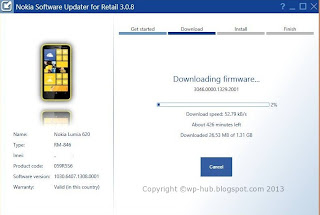
IM messaging is still wrong. I dont get some messages from Facebook :(((((((
ReplyDeleteWhich is your phone?
DeleteDid u update your phone via OTA?
I have a Lumia 920
ReplyDeleteand I used the "Nokia Software Updater Tool for Retailer" to update
We got the information that the update will fix the messaging bug. Do u have any improvements after the update?
DeleteHow is IE after the update?
Some users have been complaining on random reboots and freezing. DO you experience any such issue?
my software updater not showing the amber update ! is there any special settings for that?
ReplyDeleteWhich is your device?
DeleteHey mine doesn't show amber version update.
ReplyDeleteIts lumia 620, India
configure id: 146943
current version : 1030.6407.1308.0001
latest is showing 1030.6407.1308.0002 in Nokia software update for retail
what to do????
plzzz suggest
1030.6407.1308.0001 to amber update is possible at the moment
Deleteu have to perform 2 updates: 0001 > 0002 > amber as below:
use nokia software update retail to update to 1030.6407.1308.0002,
then use the phone inbuilt updater (settings > phone update > check for updates > / update when prompted) to further update it to amber